Start
The landing page (Start) of the SPM Cockpit has the purpose of providing a navigation through the collaboration pattern detection process. Therefore, each step has a step card, which provides the functionalities for the respective step. Depending on the state of the process, buttons may be hidden or disabled.
Step cards
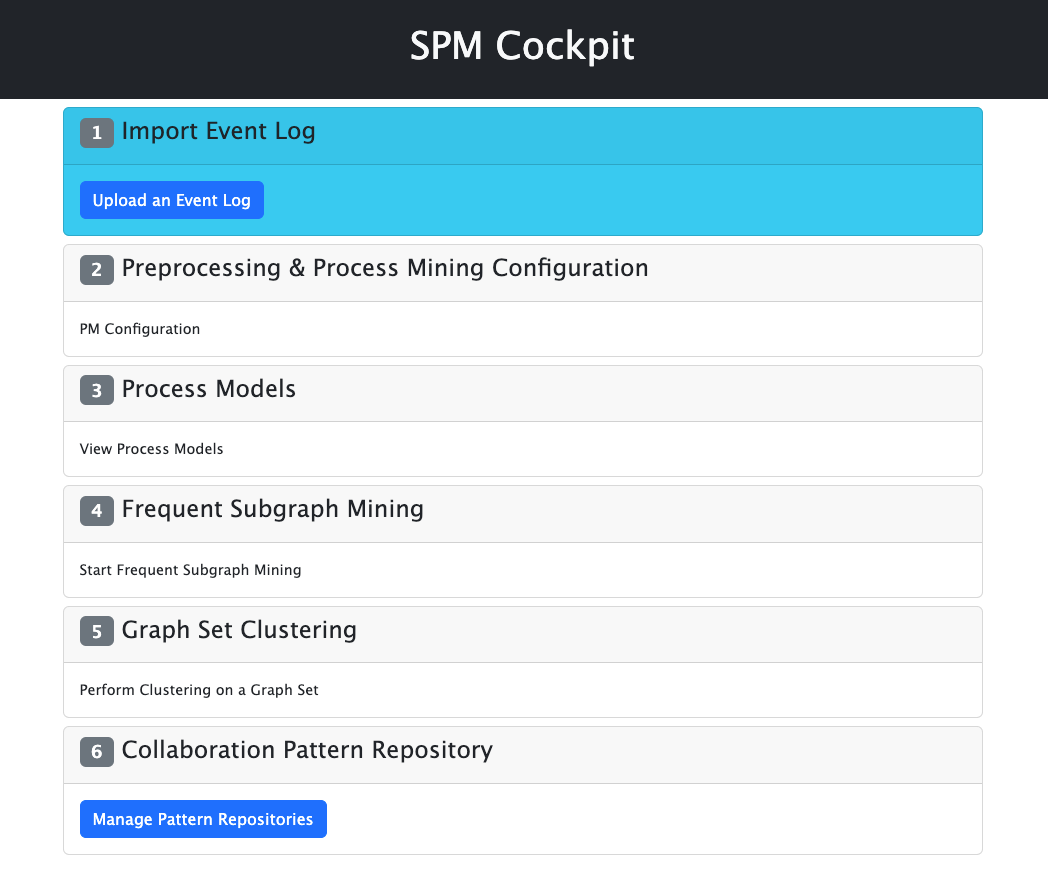
Steps
The six steps are:
Import Event Log - To provide the necessary input data, upload an
XESevent log.Preprocessing and Process Discovery Configuration - To define how the process model instances look like, define the configuration.
Process Models - View the visualizations of the mined process instances models.
Pattern Detection - Define how the patterns should be discovered.
Pattern Clustering - Define how the patterns should be clustered.
Collaboration Pattern Repository - View, upload, or download the collaboration patterns.
Color codes
The step cards are highlighted based on the state of the respective step. Therefore, the colors of the step cards indicate the status:
Blue background / Gray number icon: Current Step
Gray background / Green number icon: Step completed
Gray background / Gray number icon: Future step*
*It is always possible to manage the Collaboration Pattern Repository